Troubleshooting Fill Problems On The
Pelton Crane OCM, OCR, OCR Plus, Sentry, & Magnaclave Autoclave
The Fill cycle is in the start up phase of the sterilization cycle. If your autoclave is not filling properly, locating the problem is simply a matter of
tracing the water flow from the reservoir to the chamber.....and finding where it stops
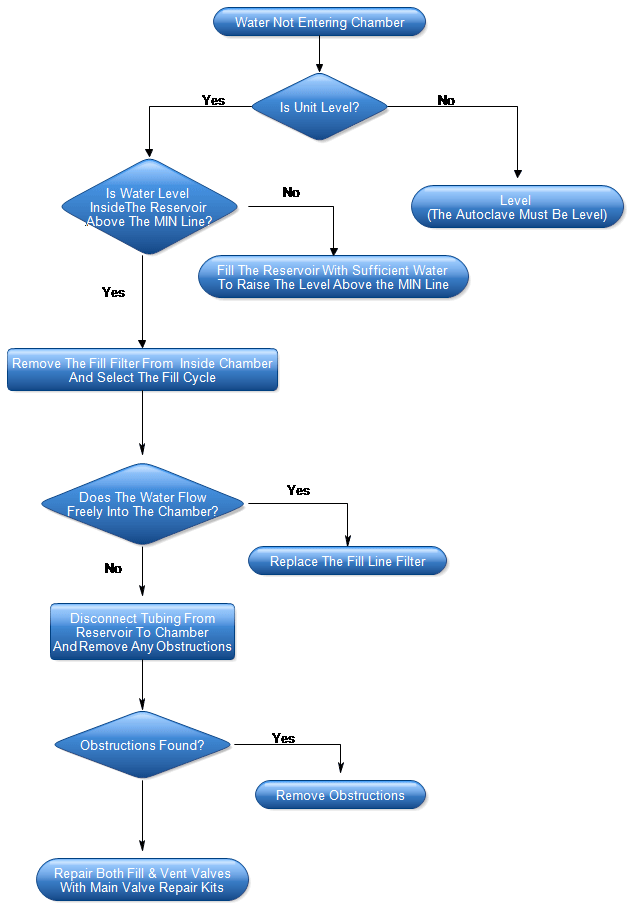
First, Make sure unit is level. The Pelton Crane Autoclave must be level for the fill cycle to work properly
|
Part
|
Location
|
Function
|
Test
|
Solution
|
|
Reservoir
|
Next To Chamber
|
Holds Water For Chamber
|
Check Water Level, Look For Evidence Of Leakage
|
Make Sure Reservoir Is Filled To The Max Mark And No Leakage Is Occuring
|
|
Fill-Line Filter
|
Inside Chamber
|
Removes Particles From Water
|
Remove Filter & Start Fill Cycle
|
If Water Fills Normally, Filter Is Defective - Replace Filter
OCM
OCR
OCR Plus
Sentry
Magnaclave
TIP:
More than 90% of fill problems can be traced back to the filter. Replace it annually before problems can develop
|
|
Fill Valve
|
Main Valve Body
|
Acts like a gate, opening and closing
|
Disassemble Fill Valve & Check For Debris.
Click Here For Instructions
|
Repair With Main Valve Repair Kit (2 kits Required)
OCM
OCR
OCR Plus
Sentry
Magnaclave
TIP:
The Main Valve Body Contains Two Valves (Fill & Vent). Both Must be Replaced At The Same Time - So Be Sure to Order 2 Kits
|
|
Tubing
|
From Reservoir To Chamber
|
Allows Water To Travel From One Point To The Next
|
Remove & Check Tubing For Blockage
|
Remove & Clear Debris Causing Blockage
|